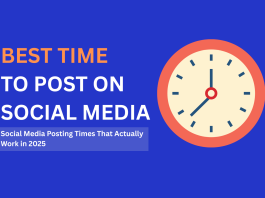Are you thinking about deleting your Instagram business account? You might wonder what the process is and what it means for your business. Deleting a business account on Instagram can be a big decision. It’s important to know what might happen before you decide.
An Instagram business account offers useful tools and insights to help your business grow. But, sometimes you might need to delete it for various reasons. Before you do, think about other options and how it might affect your business.
In this article, we’ll show you how to delete an Instagram business account. We’ll cover the steps and what happens after you delete it. We’ll also talk about other choices you have and the effects of deleting your account.
Introduction to Deleting an Instagram Business Account
Deleting your Instagram business account can have big effects on your business. You might lose important data and insights. It’s key to think about the good and bad sides before you decide.
An Instagram business account gives you special tools. These include analytics and ways to advertise. These can help your business grow and reach more people.
Key Takeaways
- Deleting an Instagram business account can be a complex process with significant implications.
- It’s essential to consider alternative options before deleting an Instagram business account.
- An Instagram business account provides valuable features, such as analytics and advertising capabilities.
- Deleting an Instagram business account can result in loss of valuable data and insights.
- Businesses should weigh the pros and cons before making a decision to delete their Instagram business account.
- Understanding the process and implications of deleting an Instagram business account is crucial for making an informed decision.
Understanding Instagram Business Accounts and Their Features
Managing a business Instagram account is key. It offers tools and insights for growth and audience engagement.
Business accounts have analytics, ads, and engagement tracking. These help businesses understand their audience and boost their online presence.
Key differences between personal and business accounts
A business Instagram account differs from a personal one. It gives access to analytics and insights. This helps in creating effective marketing campaigns.
Business accounts also let you add a contact button. This makes it easy for customers to reach out.
Benefits you might be giving up
Deleting a business Instagram account means losing some benefits. You’ll no longer have analytics and insights. These are crucial for understanding your audience and marketing.
You’ll also miss out on tracking engagement and reaching more people.
Common reasons for deletion
Businesses might delete their Instagram account for various reasons. Reasons include a change in marketing strategy or focusing on other platforms.
Another reason could be low engagement and followers. It’s important to know the benefits of a business account before deciding.
Before You Delete: Important Considerations
Deleting an Instagram business account can have big consequences. You might lose followers, posts, and your engagement history. It’s key to think about how this could affect your business’s online image and reputation before you decide.
Before you delete your Instagram business account, think about the effects on your business. You could lose brand visibility, see less customer engagement, and harm your business’s reputation. To get ready, you should download your account data and tell your followers.
Here are some important things to remember:
- Loss of followers and engagement history
- Potential impact on your business’s online presence and reputation
- Need to download your account data before deletion
- Importance of notifying your followers before deleting your account
By thinking about these points, you can decide if deleting your Instagram business account is right for your business. It’s also smart to look at other options, like switching to a personal account or managing multiple business accounts, before you make a choice.
| Consideration | Impact on Business |
|---|---|
| Loss of followers | Decreased brand visibility and customer engagement |
| Potential impact on reputation | Potential damage to business reputation and online presence |
| Need to download account data | Importance of preserving business records and history |
Backing Up Your Instagram Business Account Data
Before you delete your Instagram business account, it’s key to back up your data. This way, you won’t lose important stuff like your posts, stories, and profile info. Having a backup is handy for future use or moving data to a new account.
To get your account info, head to your account settings and pick “Download Data”. This lets you download a copy of your posts, stories, and profile details. Don’t forget to save your account history and engagement metrics too. These can help you understand how your business did on Instagram.
What Data to Save
- Posts and stories
- Profile data, including your profile picture and bio
- Account history, including your login and logout history
- Engagement metrics, including likes, comments, and saves
Storage Recommendations
After downloading your data, you’ll need to keep it safe. Use cloud storage like Google Drive or Dropbox, or external hard drives from Western Digital or Seagate. These options are secure and let you easily access your data later if needed.
| Storage Option | Cost | Security |
|---|---|---|
| Google Drive | Free – $9.99/month | Two-factor authentication, encryption |
| Dropbox | Free – $16.58/month | Two-factor authentication, encryption |
| Western Digital | $50 – $200 | Password protection, encryption |
Converting Your Instagram Business Account to Personal
If you’re not ready to delete your instagram business account, you might want to convert it to a personal one. This is good for those who want to stay on the platform but don’t need the extra features of a business account.
Switching to a personal account can give you more privacy and flexibility. You can share more about your personal interests and hobbies. You can also talk to your followers in a more real and personal way.
When you switch to a personal account, keep these things in mind:
- Know the differences between personal and business accounts
- Think about how it will change your online image
- Change how you share and talk to your followers
Switching to a personal account can make your online life simpler. It lets you build real connections with your followers. It’s a good choice if you want to keep a presence on Instagram but don’t need a business account.
Converting to a personal account can be a great way to simplify your online presence and focus on what matters most to you and your audience.
Step-by-Step Process to Delete Your Instagram Business Account
To delete your Instagram business account, follow a few steps. It’s easy whether you’re on a desktop or mobile. Make sure you have your email ready, as you might need it to verify your identity.
Deleting your account means losing all your data, like posts and followers. If you’re not sure, consider downloading your info or switching to a personal account.
Desktop Method
Here’s how to delete your account on a desktop:
- Log in to your business instagram account on the Instagram website
- Click on the profile icon in the top right corner
- Click on “Edit Profile” and then “Account Settings”
- Scroll down to the “Account” section and click on “Delete Account”
- Follow the prompts to confirm your decision
Mobile App Method
Here’s how to delete your account on the mobile app:
- Open the Instagram app and log in to your business instagram account
- Tap the profile icon in the bottom right corner
- Tap the three lines in the top right corner and then “Settings”
- Scroll down to the “Account” section and tap on “Delete Account”
- Follow the prompts to confirm your decision
Troubleshooting Common Deletion Issues
Having trouble deleting your account? Try resetting your password or reaching out to Instagram support. They can help with verification or password issues.
What Happens After Deleting Your Instagram Business Profile
Deleting your Instagram business account can really affect your online presence. Right after you delete it, you won’t be able to log in anymore. Your followers won’t see your posts, stories, or profile info.
Long-term, losing your Instagram business account can hurt your business’s reputation and visibility online. Your business might not show up in search results anymore. Customers could find it hard to find you online. But, you can always make a new Instagram business account or reactivate a deleted one if you decide to.
Immediate Effects
- Loss of access to your account
- Removal of your profile from the platform
- Loss of followers and engagement
Long-term Consequences
- Impact on your business’s online reputation
- Reduced online visibility
- Potential loss of customers
Recovery Options
If you’ve deleted your Instagram business account and want it back, you have a few options. You can try to reactivate it or start fresh with a new account. To reactivate, log in and follow the steps to restore it. To start anew, sign up for a new Instagram business account and set up your profile again.
| Option | Description |
|---|---|
| Reactivate deleted account | Log in to your account and follow the prompts to restore it |
| Create a new account | Sign up for a new Instagram business account and set up your profile again |
Alternative Options to Consider
Before you decide to delete your business Instagram account, think about other ways to reach your marketing goals. Look into other social media sites like Facebook, Twitter, and LinkedIn. See if they offer better chances for your business.
Each platform has its own special features and benefits. For example, Facebook is great for building a community and sharing detailed info. Twitter is perfect for quick updates and customer service. LinkedIn is ideal for B2B marketing and networking.
When looking at other options, think about how you’ll change your content and how you’ll talk to your audience. You might need to make new content, like videos or podcasts. Or, you might need to use a different tone and language to connect with your followers. By trying out these alternatives and adjusting your plan, you can make sure your Instagram account works well for you. Or, you might find a better way to meet your marketing goals.
Some key things to think about for other social media platforms include:
- Facebook: ideal for building a community and sharing detailed information
- Twitter: better suited for real-time engagement and customer service
- LinkedIn: great for B2B marketing and networking
By exploring these options and adjusting your strategy, you can make a smart choice. Decide if you should delete your Instagram account or find a better way to use it for your marketing goals.
Managing Multiple Instagram Business Accounts
Managing many Instagram business accounts can be tough. It needs a smart plan to match each account with the business goals. Think about who you want to reach and what you want to post on each account.
To handle many accounts well, consider merging them into one. This can mean combining accounts or starting a new one that shows the business’s full picture. This way, you can make your content and how you talk to followers more straightforward.
Choosing Which Accounts to Keep
When picking which accounts to keep, think about a few things:
- Target audience: Which account gets more people involved?
- Content strategy: Which account posts the best stuff?
- Brand identity: Which account shows off the business best?
Consolidation Strategies
To bring accounts together, try these ideas:
- Merging accounts: Mix the followers and posts of different accounts into one.
- Creating a new account: Start a new one that covers everything, and move followers from old accounts to the new one.
| Account | Target Audience | Content Strategy |
|---|---|---|
| Account 1 | Customers | Product promotions |
| Account 2 | Partners | Business updates |
| Account 3 | Employees | Company news |
Using these methods, businesses can manage their accounts better. They can make their content and how they talk to followers clearer. This helps improve their online image.
Legal and Business Implications of Account Deletion
Deleting a business Instagram account can have big legal and business impacts. It’s key to think about these before deciding. A business Instagram account is a big deal for companies. Its deletion can affect how the business runs and its relationships with customers.
When you delete a business Instagram account, you need to update your business records and tell customers. You should remove any mentions of the account from your website, social media, and marketing stuff. It’s also important to handle customer communications well. Customers might try to reach out to you through the deleted account.
Business Documentation Requirements
Businesses must update their records after deleting an account. This means:
- Updating your website and social media profiles
- Telling customers by email or other ways
- Removing any mentions of the account from marketing stuff
Customer Communication Considerations
When you delete a business Instagram account, talking to customers is key. You should:
- Tell customers about the account deletion by email or other ways
- Give them a new way to get in touch, like a phone number or email
- Answer customer questions quickly and professionally
| Consideration | Action |
|---|---|
| Business Records | Update records to reflect account deletion |
| Customer Notification | Inform customers through email or other channels |
| Alternative Contact | Provide alternative contact information |
By thinking about these legal and business points, companies can make the transition smoother when deleting their business Instagram account.
Conclusion: Making the Right Decision for Your Business
Deleting your Instagram business account is a big decision. It’s not just a simple fix. You need to think about it carefully.
This article has given you a detailed guide. It helps you understand the process and make a smart choice.
Deciding to delete your Instagram business account should be well thought out. You need to consider your business needs and goals. Think about how it will affect your online presence.
By looking at the pros and cons, you can decide if deleting is right for you. Or if you should try other options like switching to a personal account or managing multiple accounts.
Your Instagram business account is a valuable asset. Deleting it can have lasting effects on your business. So, it’s important to think carefully and explore all your options before making a decision.
With the help of this article, you can make the best choice for your business. You’ll be able to move forward with confidence.
FAQ’s:
What is the difference between a personal and a business Instagram account?
A personal Instagram account is for sharing with friends and family. A business account offers more features and analytics. This includes insights on followers and post performance, plus advertising options.
What are the benefits I might be giving up by deleting my Instagram business account?
Deleting your business account means losing access to analytics and ads. You’ll also lose followers, engagement history, and content.
What are some common reasons for deleting an Instagram business account?
Reasons include a change in marketing strategy or focusing on other platforms. Some businesses find Instagram no longer beneficial.
What are the potential consequences of deleting my Instagram business account?
Deleting your account means losing followers, posts, and history. It can also hurt your business’s online presence and reputation.
How do I back up my Instagram business account data before deleting it?
Download your account info, including posts and stories. Save important metrics and content for future use.
Can I convert my Instagram business account to a personal account instead of deleting it?
Yes, you can switch to a personal account. This offers more privacy but means losing business features and analytics.
How do I delete my Instagram business account?
Use the desktop or mobile app to delete your account. Make sure to solve any issues like verification or password recovery.
What happens after I delete my Instagram business account?
Your account and profile will be gone immediately. This can affect your business’s online image. You might be able to reactivate or start anew.
What alternative options should I consider before deleting my Instagram business account?
Think about using Facebook, Twitter, or LinkedIn. You could also manage or consolidate your Instagram accounts to keep a strong online presence.
What legal and business implications should I consider when deleting my Instagram business account?
Consider updating business records and informing customers. Keep a professional online image and follow legal requirements.